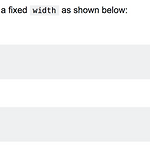| 일 | 월 | 화 | 수 | 목 | 금 | 토 |
|---|---|---|---|---|---|---|
| 1 | 2 | 3 | 4 | 5 | 6 | |
| 7 | 8 | 9 | 10 | 11 | 12 | 13 |
| 14 | 15 | 16 | 17 | 18 | 19 | 20 |
| 21 | 22 | 23 | 24 | 25 | 26 | 27 |
| 28 | 29 | 30 |
- 자바스크립트 비동기
- 인공지능
- react-cookie
- Git
- 협업필터링
- tcp
- 컴퓨터 보안 키분배
- pagerank
- Hits
- cs231n
- recommender
- 러스트
- 머신러닝
- 비동기 프로그래밍
- computer vision
- rust
- 커널제거
- image restoration
- 파인만의 식당문제
- Readme image
- 프라미스
- 메세지인증코드
- feynman's restaurant
- 페이지랭크
- 키분배 알고리즘
- 딥러닝
- 커널생성
- 인페인팅
- 파이썬
- brew 권한
- Today
- Total
목록Web programming/html&css (5)
Worth spreading
html, body { height: 100%; overflow: hidden; } That's all.
/*Content*/ /*Content*/ 위와 같은 예제에서 child의 height이 커지면 parent의 height도 따라서 커지게 하고 싶은 경우가 있을 것이다. 이 때 parent의 style에overflow:auto; 를 추가해주면 된다. 한 가지 방법이 더 있는데Parent:display: table;Child:display: table-row; 이렇게 각각 스타일을 지정해주면 된다. 출처: https://stackoverflow.com/questions/384145/expanding-a-parent-div-to-the-height-of-its-children
div태그 박스의 크기를 조정하려고 width height값을 주는데 이게 아무리 조정을 해도 값이 적용되지 않는 것이다..그런데 친절한 visualstudio code에서 이런 경고를 주더라[css] Property is ignored due to the display. With 'display: inline', the width, height, margin-top, margin-bottom, and float properties have no effect. 그것도 모르고 이값 저값 넣어보면서 왜 안되냐고 분개했었는데... 한마디로 말하면display를 inline으로 설정 시 width, height, margin-top, margin-bottom, float 설정이 먹히지 않는다. 그래서 inlin..
margin: 0 auto; 로 주면 양옆이 화면 크기에 맞춰 자동으로 가운데 정렬됨. 위아래 margin은 원하는대로